Do you want to stay in an eco-friendly boutique hotel with a pool, free breakfast and no hidden fees? Or maybe you’re more of a low-budget, no extras kind of traveller. We all have different preferences, but we all want the same thing: to find and book our hotel stay at the very best price.
After this short tutorial, you’ll be able to find exactly what you’re looking for, in the area you want to stay in, with a transparent understanding of your total costs.
Step 1: stars and scores
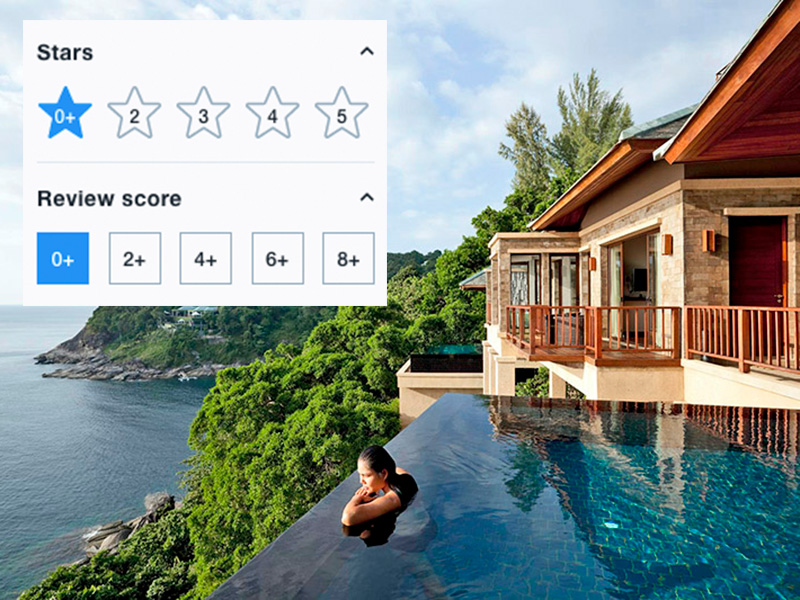
Perhaps you’re a budget traveller, perhaps a luxury traveller, or perhaps you want as much luxury as possible while on a budget (don’t we all)?
Select your stars
Ok, the stars filter is an obvious one. Select the minimum number of stars you want and we’ll show you all of the accommodation available for your minimum number of stars or above.
Filter by verified reviews
This is where things get good. Directly below the stars filter is the ‘Review score’ filter. Using verified customer reviews, you can get insight into accommodation that has been rated by the users that have actually stayed there.
Of course, you can’t keep everyone happy all the time, but these reviews offer a unique and unbiased view, which allows you to find accommodation that’s right for you.
Step 2: prices and taxes
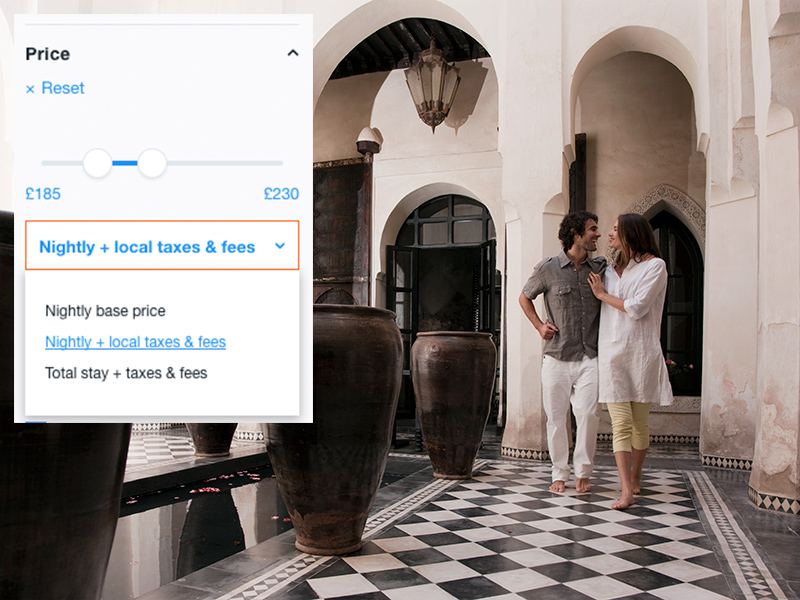
While all the filters are super useful, this next step just might be the crème de la crème. We all know the feeling when you find the perfect hotel and click all the way through to the payment page, only to be surprised by hidden fees or unknown city taxes. Our drop-down menu lets you choose how you want to see the costs while you browse.
If you’re planning three nights in Rome for example, simply select the ‘Total stay + taxes & fees’ option and you’ll only see the total price for your stay including extras like city taxes and hotel fees. No more unwelcome surprises!
There’s even a price bar so you don’t have to sort through accommodation outside of your budget – simply move the sliders to adjust a maximum and minimum price.
Step 3: freebies and filters
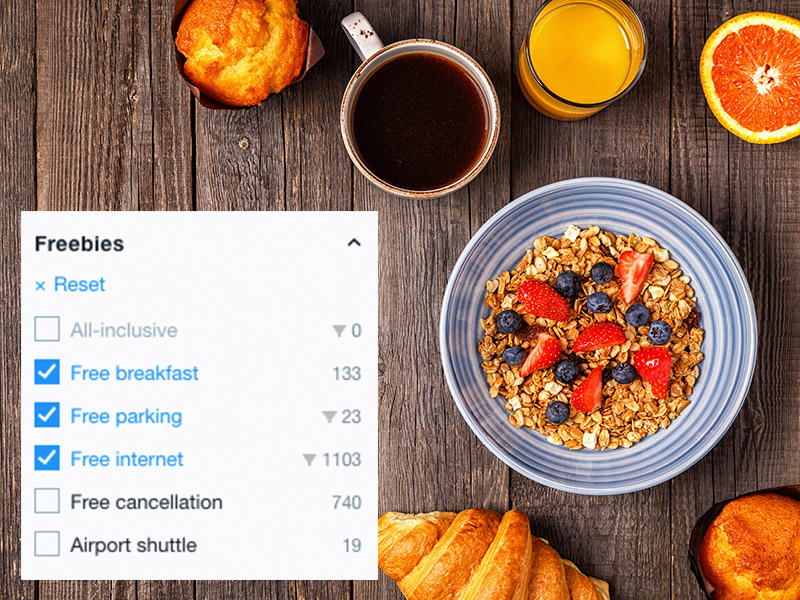
Who doesn’t love free stuff? If you want to find a place to rest your head that also has a free space for your car, or complimentary WiFi so you can add your #FreeBreakfast picture to Instagram, simply select which freebies you want and we’ll show you the hotels that match.
Let’s look at specifics. While many people would rate price, quality and freebies as among the most important elements when booking their hotels, just as many have much more specific wants and needs.
Look a little further down in the left-hand column, and you’ll be able to also filter by amenities, ambience and property type. This means you can filter by hotels that are accessible and have facilities for wheelchair users, that will let you bring your four-legged friends with you, that are eco-friendly etc. It doesn’t get much easier than that.
Step 4: location, location, location
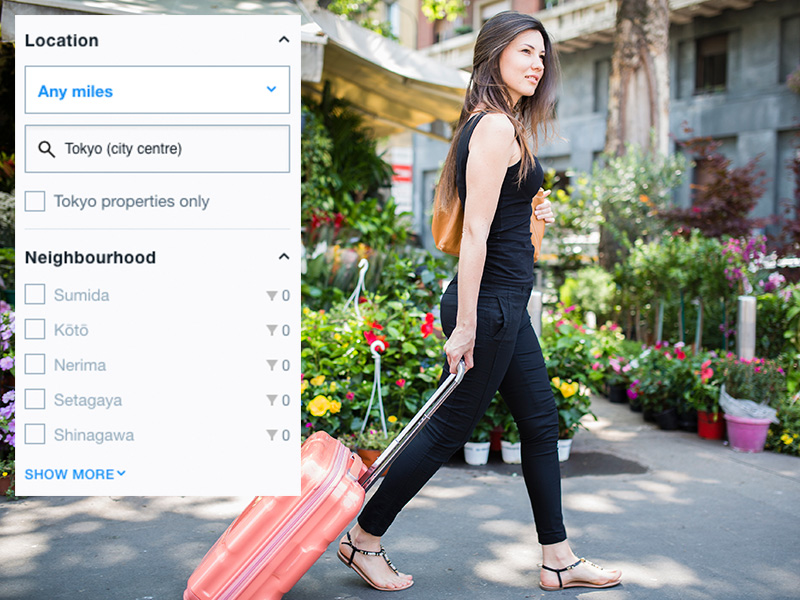
Find the part of the city that suits you best. Most of the time when you’re visiting a city, you aren’t going in completely blind; you’ve done some research on where you want to stay or you’re on a business trip and need proximity to a specific place.
Once you have an idea of where to stay, use the convenient ‘Location’ and ‘Neighbourhood’ filters. Select from a city’s best-known neighbourhoods – Berlin, Kreuzberg here I come! – or simply add the radius from the city centre that you’re willing to stay (another great way to save money is staying slightly outside of the centre but on a transport line).
But if you care more about what you do, rather than where you are, then our heat map is your friend. Keep on reading.
Step 5: heat map
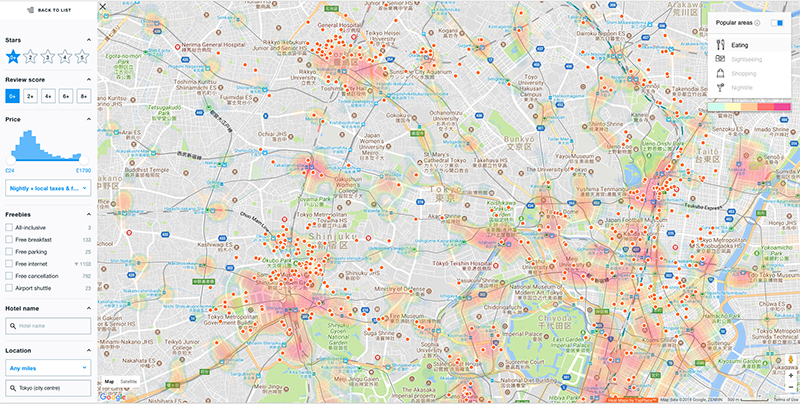
Click on ‘GO TO MAP’ in the top left corner and open KAYAK’s heat maps. The interactive map shows you all the hotels in the city (matched to any previous filters you’ve selected).
Things get really exciting when you start using the ‘Popular areas’ section. Here, you can select your top interests by ‘Eating’, ‘Sightseeing’, ‘Shopping’ or ‘Nightlife’, and the responsive map will show you the densest and hippest areas based on your choice through a heat imprint. The darker the red, the hotter the region, and the hotter the region, the more it matches your taste.
Congratulations – you’re now a certified expert in finding the best and cheapest hotels. Good luck and have fun travelling!






